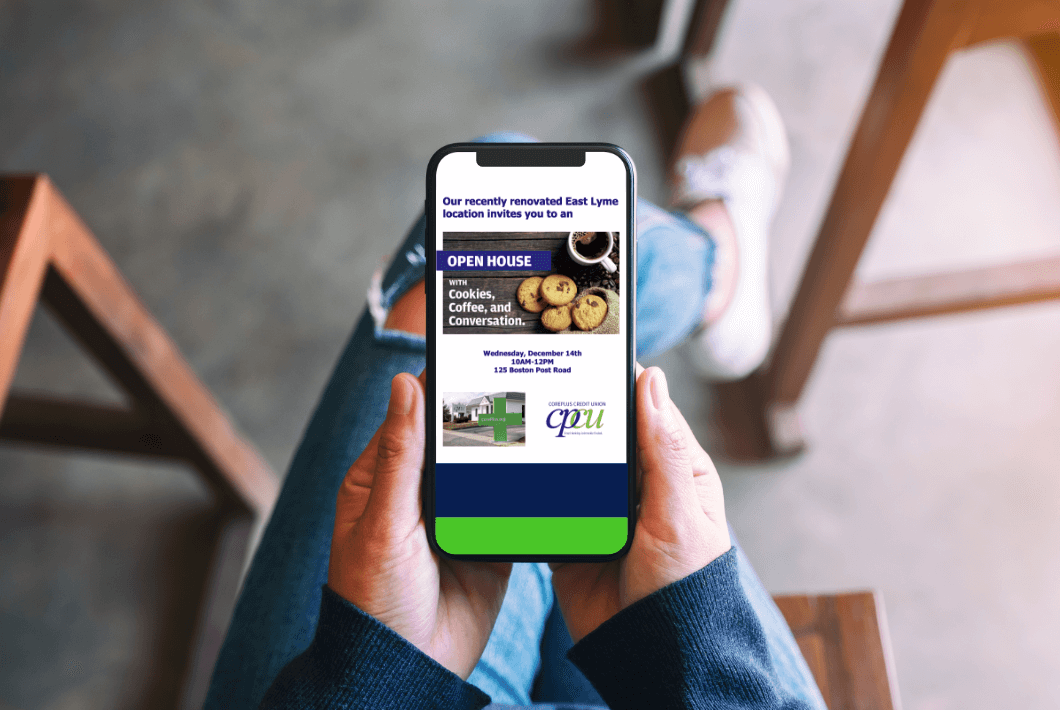How to Get Started
- Login/Register: First-time users need to log in to register and create a password. Follow the instructions displayed on the login page for entering your CorePlus loan account number.
- Select Payment Method: Choose your preferred payment method and enter your checking/savings account information or credit/debit card details (where available).
- Enter Payment Details: Input the payment amount, payment date, and select the payment frequency based on your preferences.
- Review and Submit: Review your loan payment request, ensuring you read the terms and conditions before submitting your payment.
- Immediate Confirmation: Once submitted, you’ll receive an immediate confirmation for your peace of mind.
All registration and payment information is securely retained for future visits. No need to re-enter it – simply log in with your loan account number and password!